This is the best way to stop ad-blocking, prevent data over-billing, save battery life, as well as protect your privacy
Block Internet access for any apps
 One can select to block a selected application or applications, application running as root. Since it blocks Internet access per application ID (UID in regular Linux system), several applications may be assigned the same ID, you should block all of them or nothing.
One can select to block a selected application or applications, application running as root. Since it blocks Internet access per application ID (UID in regular Linux system), several applications may be assigned the same ID, you should block all of them or nothing.
Separate 3G and WiFi data
One-click widget enabled

One-click widget is the easiest way to toggle blocking status. It’s useful when you don’t want to use data connection and occasionally turn it on for a while.
Test blocked app in a touch
Once you block an app, tap on it to see if the application can access to Internet or not.
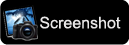
|

|